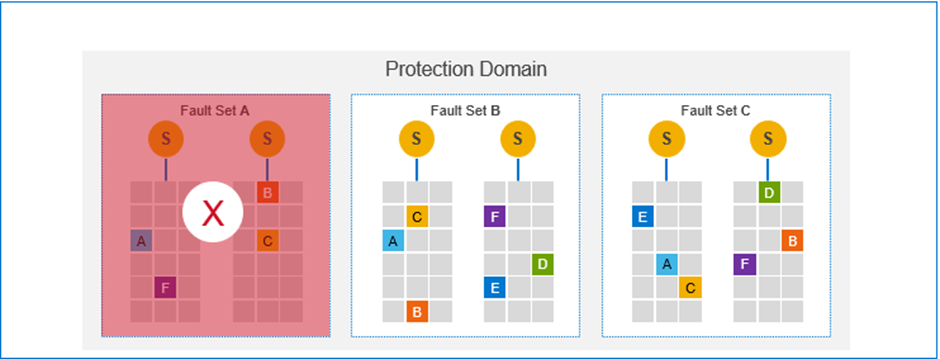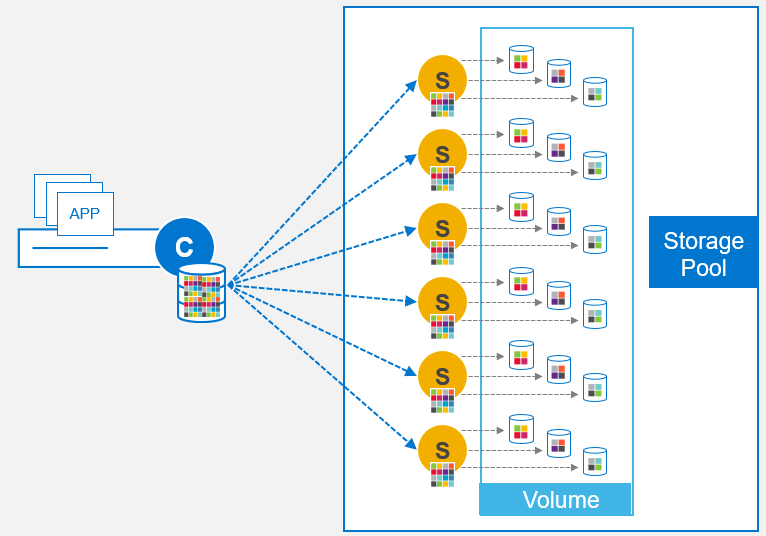By Simon Stevens, PowerFlex Engineering Technologist, EMEA. January 2024.
I have previously posted several blogs discussing various ecosystem plug-ins that Dell provide for PowerFlex, the most recent example being this one: https://powerflex.me/2023/03/17/a-roundup-of-the-latest-powerflex-plugins/ . Clearly, the ability to integrate PowerFlex into a wide range of enterprise IT infrastructures covering an almost infinite range of operating systems, hypervisors and container platforms is one of the reasons for the rapid and continued growth of PowerFlex in the market in recent years. However, part of this success is also driven by our customers being able to use the Dell provided plug-ins and ecosystem enablers that make it easier to integrate PowerFlex into customers datacenters and application platforms.
This being the case, now is a good time to summarize the recent enhancements and new features made to the growing list of PowerFlex plug-ins, modules and providers. However, I will start this blog by highlighting the recent improvements made by the CloudIQ Team that allow PowerFlex customers to observe and analyze their PowerFlex deployments, whether they are deployed on-prem or in the public cloud via APEX Block Storage for Public Cloud.
Recent Updates to CloudIQ Provide More Insights For PowerFlex Deployments
The Dell CloudIQ Team never sleep! In 2023, they have been very busy adding a whole raft of extra features into CloudIQ, which is no surprise when you consider what CloudIQ is and what platforms it supports. For those of you who have never heard of it before – Dell CloudIQ combines proactive monitoring, machine learning and predictive analytics that allows Dell customers to take quick action and simplify operations of their on-premises infrastructure and public cloud services.
CloudIQ supports a broad range of Dell Technologies products, including: servers (PowerEdge), storage (PowerStore, PowerMax, PowerScale, PowerVault, Unity XT, XtremIO, and SC Series), data protection (PowerProtect DD and PowerProtect Data Manager), converged and hyperconverged infrastructure (VxBlock, VxRail, and PowerFlex), and networking (PowerSwitch for Ethernet/Connectrix for SAN). It also supports a growing range of our Dell Technologies APEX multicloud services, which includes APEX Block Storage for Multicloud.
To put it quite simply – CloudIQ allows customers to have a single pane-of-glass view of all of their Dell products, easily accessible from anywhere in the world via a web browser or mobile app. You can watch the following excellent (& short!) overview of the CloudIQ Dashboards that my colleague Stewart Hunwick recently created here: https://www.dell.com/en-us/dt/solutions/cloudiq.htm#video-overlay=6317584427112
The CloudIQ Team introduced a raft of improvements concurrent with the release of PowerFlex 4.5 and APEX Block Storage for Public Cloud last year. The one that customers have liked the most appears to be the ability to have a single-pane view that monitors system health, inventory, capacity, connectivity and performance across the different deployment models – PowerFlex on-prem and APEX Block Storage for Public Cloud.
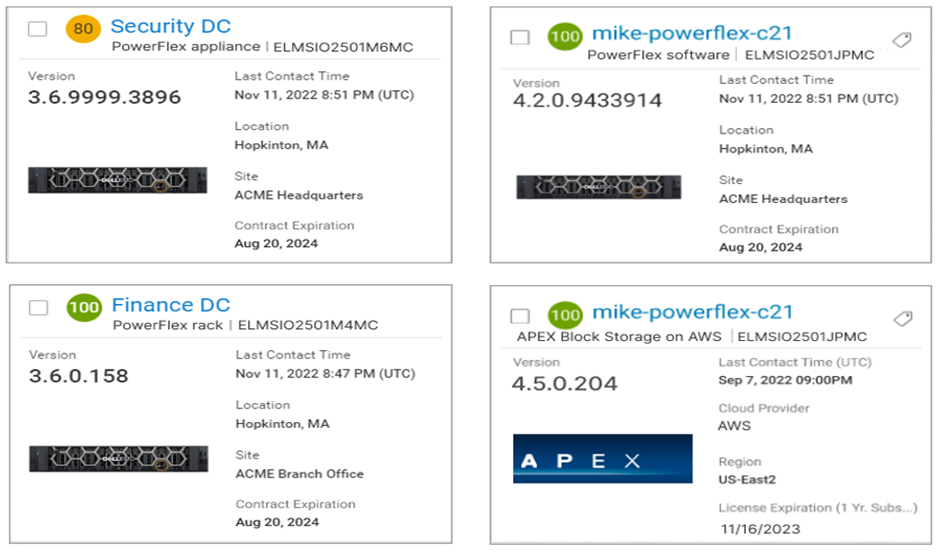
As well as being able to show multiple PowerFlex deployments in one view, customers can now get greater insights from CloudIQ. These include:
- Support Added for PowerFlex Block Components – Customers can now see detailed configuration information for each of the following PowerFlex components: Hosts, Protection Domains, Fault Sets, SDS, Storage Pools, Devices, and Volumes.
- Enhanced Capacity Metrics – These enhancements allow you to seamlessly view and analyze capacity metrics for your PowerFlex systems within Custom Reports across various categories including System, Protection Domain, Fault Set, SDS, Storage Pool, and Device.
- Table, Anomaly and Line Chart Reports – these provide a deeper level of insight into performance metrics for your PowerFlex systems. This feature is available for SDS, devices, protection domains, hosts, and storage pools.
- Hosts Protocol Column for PowerFlex Volumes – This
- additional column provides users with details of the host protocol (SDC or NVMe) associated with each volume.
- Secure Connect Gateway (SCG) Connectivity Details – this shows the SCG connectivity status and provides links to click into the SCG serial numbers for more details.
- License Entitlements – CloudIQ displays entitlement and system license information for PowerFlex systems in CloudIQ in one centralized location. Under Admin > Licenses, the Entitlements and System Licenses Management page provides Administrators a place to monitor entitlements and system licenses, including where the licenses are applied and when they expire.
One other really helpful feature that has been added is the “Link & Launch to PowerFlex Manager”. This means that, from within the single system view in CloudIQ, there is a link to the PowerFlex Manager UI for that system, which of course makes life simpler for the typical PowerFlex administrator.
Below are some examples of the new views added into CloudIQ for PowerFlex users.
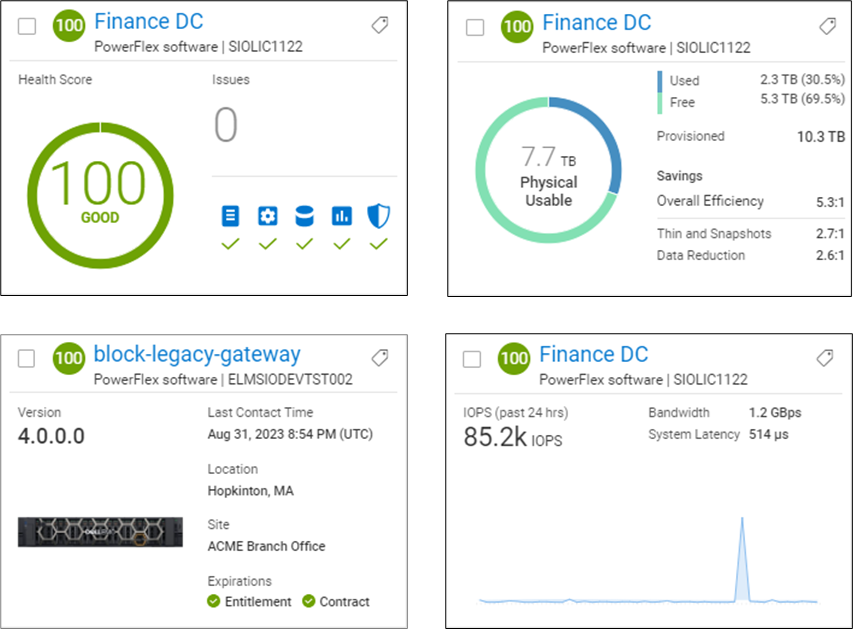
PowerFlex Terraform Provider Updates
I mentioned in a previous blog that Dell had made Terraform Providers available for several products across the Dell ISG portfolio, including PowerFlex. We recently released version 1.3.0 of the Terraform Provider for PowerFlex. This version is great news for anyone running PowerFlex 4.5, since all of the existing Resources and Data Sources have now been qualified to work with PowerFlex 4.5. Support has also been added for installation of the SDC for nodes running Rocky Linux, plus PowerFlex Fault Sets have been added into the growing list of Resources and Data Sources supported by this provider.
If you want to see how easy it to provision PowerFlex volumes using Terraform, you can read an excellent blog written by my colleague Ambar Hassani which explains this really well – you can read his blog here: Terraforming with PowerFlex 4.5 Software Defined Storage .
The Provider can be downloaded from the following GitHub repo: https://github.com/dell/terraform-provider-powerflex . The current list of Prerequisites for the Provider are as follows:
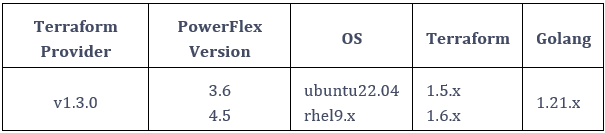
PowerFlex Ansible Module Updates
Since I last highlighted the PowerFlex Ansible Modules, there have been a huge raft of improvements made. Last year saw the addition of 3 new modules – one to manage replication pairs, one to manage replication consistency groups and finally one to manage snapshot policies. On top of this, Ansible roles have also been added to support the installation and uninstallation of practically every PowerFlex component – this means that there are now roles that support the SDS, SDC, LIA, MDM, TB, SDR for all versions of PowerFlex as well as the Active MQ component for PowerFlex 4.0 & 4.5.x and the PowerFlex Gateway and Web UI components for PowerFlex 3.6.
Support for PowerFlex 4.5.x was added in version 2.0.1 and we are currently at 2.1.0 but expect to see a new release soon once a couple of existing pull requests are merged. The Modules and associated documentation are available on: https://github.com/dell/ansible-powerflex . The current list of Prerequisites for the Ansible Modules are as follows:
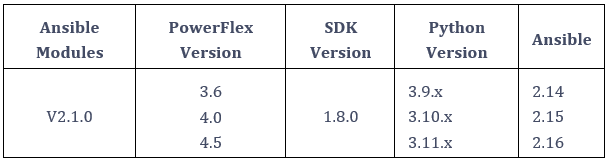
Recent PowerFlex Container Storage Module (CSM) Updates
Finishing off this round up of all that has happened recently in the world of PowerFlex plug-ins, this blog ends by turning its attention to the Dell Container Storage Modules (CSM), and the CSI driver, which has now reached version 2.9.0. The new features added into version 2.9.0 of the Dell PowerFlex CSI driver are as follows:
- Support added for Upstream Kubernetes 1.28
- Support for RedHat Openshift 4.14
- Support for PowerFlex 4.5
- Helm Chart Enhancement – Container Images Configurable in values.yaml
- Added support for CSI Spec 1.6
- Dell CSI to Dell CSM Operator Migration Process
The first three features are pretty much self-explanatory, as they are all needed by PowerFlex customers who need to keep pace with the constant cycle of software updates both for PowerFlex and within the Kubernetes ecosystems themselves.
The Helm Chart enhancement allows customers to amend the values.yaml file with a local repo address. This allows customers who use the Operator Hub to deploy the Dell CSI driver but also use their own internal container image repo if any other images need to be pulled in order for the installation to be successful.
With the Container Storage Interface Specification always evolving, we need to ensure that all of the Dell Drivers are regularly updated to stay compliant with the CSI standards. Hence version 2.9.0 of the PowerFlex CSI driver now complies with version 1.6.0 of the CSI Spec.
Early adopters of our CSI driver & CSM modules will hopefully already know that The Dell CSI Operator is no longer actively maintained or supported. The Dell CSI Operator has been replaced with Dell CSM Operator. If you are currently using Dell CSI Operator, refer to the operator migration documentation here to find out how to migrate from the Dell CSI Operator to the Dell CSM Operator.
This version also fixed a number of bugs with previous versions. The one that myself & a number of my colleagues were pleased to see fixed was one that fixes a bug when exporting PowerFlex RWX (file) volumes. When the ability to export a PowerFlex RWX volume was added into the 2.8.0 CSI driver, it would configure the IP address of the NFS export with the same IP address of the SDC IP address. This resulted in the inability for customers to choose which IP address a RWX volume should be exported from. Thankfully, this bug has been squashed with version 2.9.0 of the PowerFlex CSI driver. A complete list of New Features and Fixed Issues can be found in the Release Notes for the CSI Driver here.
Onto the Dell Container Storage Modules themselves, we are now at version 1.9.0 of these (and it seems like only yesterday that they were in pre-GA preview mode!). At the time of writing, the following CSMs are supported with PowerFlex:
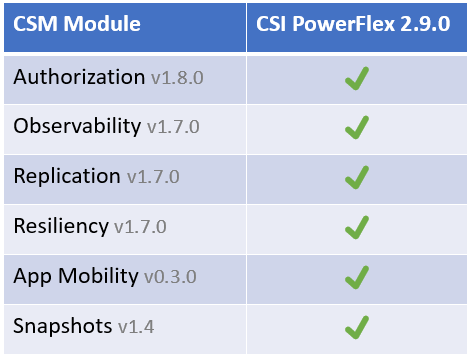
As you can see, PowerFlex is now supported in all of the Modules listed above. As always, you can find an up-to-date list of the supported modules for all Dell Storage Platforms here: https://dell.github.io/csm-docs/docs/ .
This brings this roundup to an end. Happy New Year everyone!