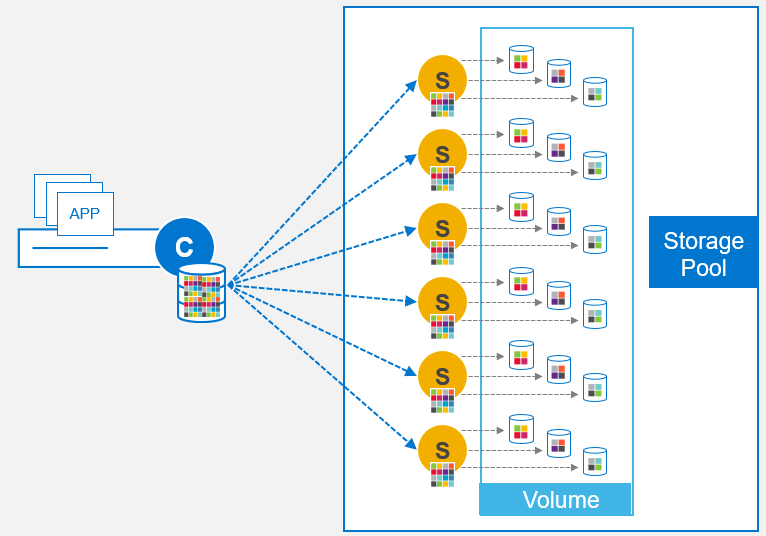By Simon Stevens, PowerFlex Engineering Technologist, EMEA. October 2021.
We at Dell EMC never rest on our laurels, as we are always constantly trying to evolve and improve our products for the benefit of our customers. “When you are finished changing, you are finished” is a quote attributed to Benjamin Franklin and this holds very true in the constantly evolving and ultra-competitive world of technology, where change is constant and standing still is a short-cut to irrelevance and – ultimately – obsolescence. Which is why the Dell EMC PowerFlex Team release several updates each year, always trying to add extra features and functionality into the software releases, all the while ensuring that we keep up with progress being made to x86 hardware, IP networking and storage technologies in general.
With this in mind, let me cover the PowerFlex CY21 Q4 Update launch and highlight the changes that have been introduced with this release. Whenever I talk about the “PowerFlex Family”, I always break the conversation into four key areas – first, I like to talk about the capabilities of the PowerFlex software itself, the software-defined block storage “secret sauce” at the heart of the PowerFlex Family. Without PowerFlex, there would be no PowerFlex Family! Secondly, I talk about the PowerFlex Hardware Platforms, covering all of the various PowerFlex Node consumption models and the various hardware configurations that can be chosen based on customer needs. Then I move onto discussing the PowerFlex Solutions EcoSystem – think of integrations with other Dell EMC products, as well as platforms such as VMware vCenter, Red Hat OpenShift, kubernetes CSI drivers and so on. Finally, I finish off by discussing PowerFlex manager, which is the software toolset that helps PowerFlex rack and appliance customers automate IT operations and de-risk ongoing lifecycle management tasks. Let us break down the PowerFlex CY21 Q4 launch into these same four areas.
PowerFlex Software Updates
We have recently released PowerFlex 3.6.0.2 (and 3.6.0.3 is just around the corner). This is essentially a Service Pack release for PowerFlex 3.6, so while it may be true to say that no major new functionality has been added with this launch, nonetheless there have been several key additions made to what is now supported by PowerFlex:
- The addition of SELinux Support for RHEL 7.x and RHEL 8.x versions,
- Support for CloudLink 7.1.2
- Addition of support for SLES 15.3
- Addition of support for RHEL 8.4 and CentOS/Oracle Linux versions built with the same kernel version.
PowerFlex Platform Updates
It is when we move onto the hardware updates being released as part of the CY21 Q4 launch that we really start getting into the bulk of the major new announcements! Most importantly, this release heralds the arrival of Dell PowerFlex nodes that use the latest generation Dell PowerEdge server models as their base. These models benefit from multiple advances over the previous generation models; this includes adding support for Intel’s 3rd Generation ‘Ice Lake’ Xeon Scalable CPUs as well as AMD EPYC “Milan” CPUs, use of PCIe 4.0 interconnects that will allow customers to fully benefit from using dual-100Gbe NIC options, more memory bandwidth thanks to the use of 3200MHz DDR4 memory module options, plus the introduction of the BOSS 2.0 boot module for easier boot drive serviceability. Three new PowerFlex node offerings are being launched with this release – the 1U R650 and the 2U R750 nodes offer Intel CPUs and are available for all uses cases – Storage-Only, Hyper-converged and Compute-Only. The third new PowerFlex node is the 1U R6525, which finally sees an AMD EPYC-based Compute-Only option available for customers wishing to maximise core counts – up to 128 cores can now be achieved in 1RU of cabinet space!
A summary of the hardware options and features available for these three new models can be seen below:
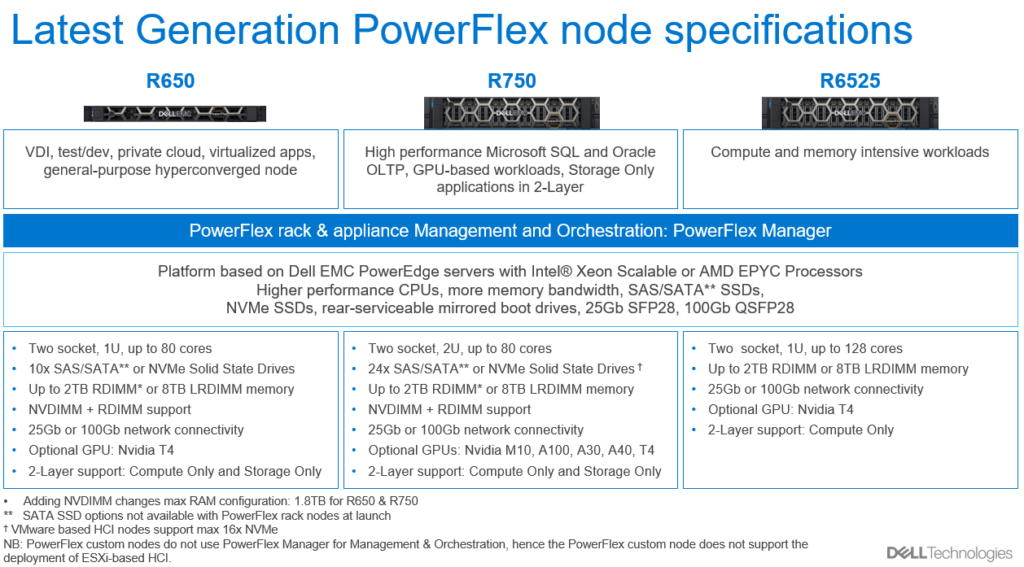
There are three PowerFlex node deployment options available for customers to choose from – PowerFlex rack, Power appliance and PowerFlex custom nodes. The expectation is that most customers will continue to deploy either PowerFlex rack or PowerFlex appliance deployments, both of which utilise PowerFlex Manager for Management & Orchestration. Customers that have use cases that are either outside the Support Matrix of PowerFlex Manager or prefer to integrate PowerFlex with their own automation tools will be able to buy PowerFlex custom nodes, but be aware that the custom nodes do not support the deployment of ESXi-based HCI deployments – PowerFlex Manager is needed in order to deploy in such environments.
The existing PowerFlex node models based on the R640, R740xd and R840 PowerEdge servers are still available for sale. This obviously makes sense for existing PowerFlex customers who wish to expand existing clusters with nodes that have the same configuration as those that are already in use.
One other major platform addition with this launch is the introduction of the PowerFlex Management Controller 2.0 -aka PFMC 2.0 – for PowerFlex rack customers. Every PowerFlex rack system is shipped with a PowerFlex Management Controller – a highly-available management cluster for the PowerFlex rack. This consists of at least 3 server nodes, using the previous generation 1U Dell PowerEdge servers, and up until now has used VMware vSAN for its storage needs. Not only does the PFMC 2.0 cluster make use of the latest generation PowerEdge servers, it also now uses PowerFlex to provide the Storage layer. This gives a number of immediate benefits to customers – not only does it simplify licensing of the Management Controller Cluster (as you only have one SDS product to license with your PowerFlex rack now) it also makes lifecycle management of the PowerFlex Management Controller cluster simpler, as the controller can be configured as an HCI service within PowerFlex Manager – meaning that the PowerFlex Controller Cluster can be fully upgraded from within PowerFlex Manager, just like any other PowerFlex service!
PowerFlex Manager 3.8
This launch also sees the release of PowerFlex Manager 3.8. It goes without saying that this version adds support for deploying the latest generation PowerFlex nodes that we have just discussed above. However, amongst other improvements added to this release is support for additional network options for PowerFlex appliance customers. With this version of PowerFlex Manager, we have adopted various network configurations that are common among existing VxFlex Ready Node customers into PowerFlex Manager templates, thus making it easier for them to move to the appliance and with it, the better lifecycle management experience provided by PowerFlex Manager.
Before getting into the details of these network configuration options, it is worth giving a quick reminder on how PowerFlex Manager handles IP network switches. Customers can either choose to allow PowerFlex Manager to fully automate any changes that need to be made to the switch ports in order to deploy a new service, or they can choose not to. The former option is known as “Full Network Automation” and uses fully integrated switches that are listed in the PowerFlex appliance Support Matrix. With Full Network Automation, PowerFlex Manager needs write-access to IP switches in order to effect changes on them. The latter option is known as “Partial Network Automation”, where PowerFlex Manager does not make changes to the IP switches. With this option, customers can use their existing switch infrastructure, but it is assumed that a customers’ networking team will make all necessary changes needed on the switch ports before PowerFlex Manager can deploy new services. The figure below summarises the differences between these two options:
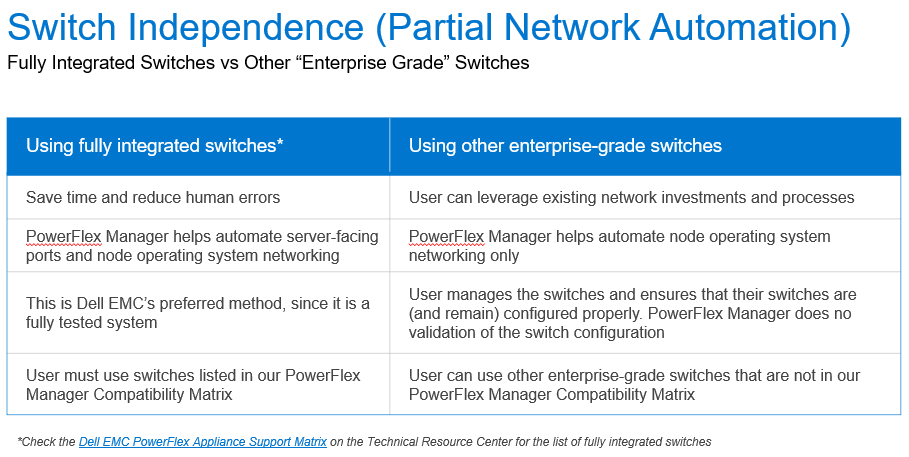
Now that we are aware of the differences between these two networking options, we can discuss the new changes made in this release. For starters, PowerFlex Manager 3.8 now supports 10Gbe and 100Gbe SFP-based connections, as well as 25Gbe, for those customers that do not allow PowerFlex Manager to have write-access to their network switches and hence need to use Partial Network Automation instead of Full Network Automation. Also, we do not use PXE anymore with Partial Network Automation, meaning that there is no need for PXE VLANs, as we use iDRAC virtual media for deploying images. Finally, we have added templates that support for various standalone trunk interface configurations. This means that customers that do not wish to use an MLAG peer switch configuration can deploy a service that uses one of several standalone trunk interface configurations. These often give better performance for Storage-Only PowerFlex deployments as there are no LACP overheads.
As well as the increased network options, this version of PowerFlex Manager 3.8 also sees the introduction of a couple of performance enhancements. The one that will benefit most users is that deploying a Storage-Only service on a node that has at least 16 cores detected, the SDS gets assigned 12 threads instead of the default 8 threads. Support for Fine-Granularity Metadata Cache has also been added into PowerFlex Manager 3.8. This will improve the performance for compression-enabled Hyper-Converged and Storage-Only nodes.
This release also sees the introduction of a number of Serviceability and Security improvements. First off, we have added validation for digitally signed compliance files. This allows PowerFlex Manager to validate the digital signature on compliance files, thus verifying the authenticity of the file. If a compliance file fails validation because it is unsigned, then it cannot be used, unless an administrator gives approval. Next comes support for CloudLink 7.1. PowerFlex Manager Users are able to deploy the CloudLink Center 7.1 VM from within PowerFlex Manager. In addition, PowerFlex Manager can be used to upgrade CloudLink Center from 7.0 to 7.1., thus de-risking the upgrade process. PowerFlex Manager gives a low disk space alert for the storage available to the PowerFlex Manager VM. It now displays the low disk space alert at 90%, instead of 95%, to give admin users more time to resolve low disk space issue.
One final change worth mentioning with this release is the removal of support for Windows deployment automation: Despite introducing the ability for PowerFlex Manager to deploy Windows Compute-Only nodes back at the start of 2020, there has been very little customer take-up of this capability. Therefore PowerFlex Manager 3.8 has removed the automated deployment of Windows onto PowerFlex compute-only nodes so that we can focus our resources and efforts on other high-value features to our customers. This means that any customers that have Windows services that were created before PowerFlex Manager 3.8 must remove them prior to upgrading to PowerFlex Manager 3.8.
PowerFlex Solutions & Ecosystem
Finally – there have been a raft of new and updated integration points for PowerFlex over the last few months – you only need to look at my previous blog https://powerflex.me/2021/09/30/plentiful-powerflex-plug-ins/ to see evidence of this! – that some of these need no introduction! So let me mention that this release coincides with the GA of the Dell EMC Container Storage Modules (CSM) version 1.0. These were previously known as Project Karavi while in tech preview mode. These modules build on top of the Container Storage Interface (CSI) foundation to deliver robust and powerful enterprise storage capabilities for Kubernetes clusters. CSMs are software modules for storage management that go beyond CSI functionality. The objective of these modules is to expose enterprise storage features to Kubernetes users. CSM aims at improving the monitoring, observability, usability, resiliency, and data mobility for stateful applications with the Dell Technologies Storage portfolio.
With the GA of CSM v1.0, users can benefit from an installer that can deploy all of the CSM modules and any relevant CSI drivers from the one place, thus greatly simplifying the installation process. The Dell EMC Container Storage Modules that are available for PowerFlex at the GA release are shown in the figure below – those with green stars against them are available for PowerFlex now.
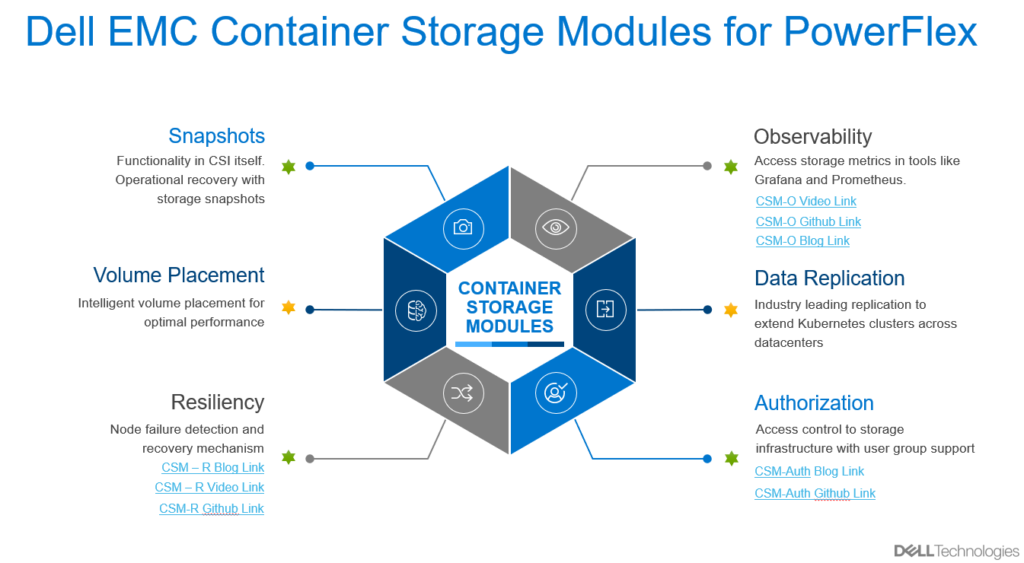
As can be seen, PowerFlex is able to take advantage of four of the six modules at this release – Authorization, Observability, Resiliency and Snapshots. There will not be a Volume Placement module for PowerFlex, simply because PowerFlex already provides optimal volume performance straight out of the box! The Data Replication CSM functionality will be released in 2022. You can find out more about CSM here: https://dell.github.io/csm-docs/docs/ .
CSM joins the growing list of products that PowerFlex now integrates with. These include Dell EMC AppSync, CloudIQ and Dell EMC Virtual Storage Integrator for the VMware vSphere client, along with long-established integration with the entire Dell Technologies Data Protection portfolio.
Before I finish discussing PowerFlex Solutions and Ecosystems with customers and partners, I also make a point of mentioning the ever-increasing range of Solutions collateral and White Papers that the PowerFlex Solutions Team have been creating for the benefit of our customers. We are pleased to announce that PowerFlex is the first ever product to have developed a jointly validated and co-branded solution for Containerized SQL Server 2019 with Microsoft. Both the Microsoft and Dell teams worked together for a number of months on this joint solution. The resultant Reference Architecture comprises of:
- A validated logical architecture, including network design considerations
- Performance Benchmarking
- Best Practices
- Deployment guidelines (Sample YAML files etc)
This latest “hot off the press” White Paper can be found here https://infohub.delltechnologies.com/t/architecting-microsoft-sql-server-2019-containers-on-dell-emc-powerflex/ , while a link to more Solutions Briefs, White Papers and other PowerFlex-related resources can be found on the PowerFlex InfoHub URL here: https://infohub.delltechnologies.com/t/powerflex-14/ .
Well, that brings my summary of the PowerFlex CY21 Q4 Launch to a close. But like I said at the top of this blog, we will not be resting… I wonder what exciting developments will emerge for PowerFlex customers next year?