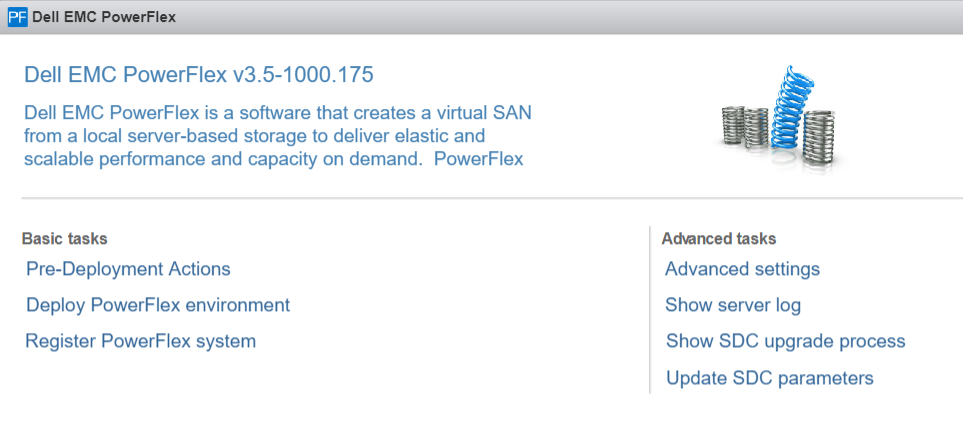Hi! If you’re like me, getting LDAP to work is akin to dabbling in the dark arts and always fills me with a certain degree of nervous terror.
Fortunately, through pure dumb luck and also working with a few clever folks along the way, I’ve had a lot more success lately – and wanted to update upon our old but very popular post: PowerFlex Manager 3.7 and LDAPS / Active Directory integration
So here it is, for all you lucky 4.x people! First a basic example that searches the whole directory:
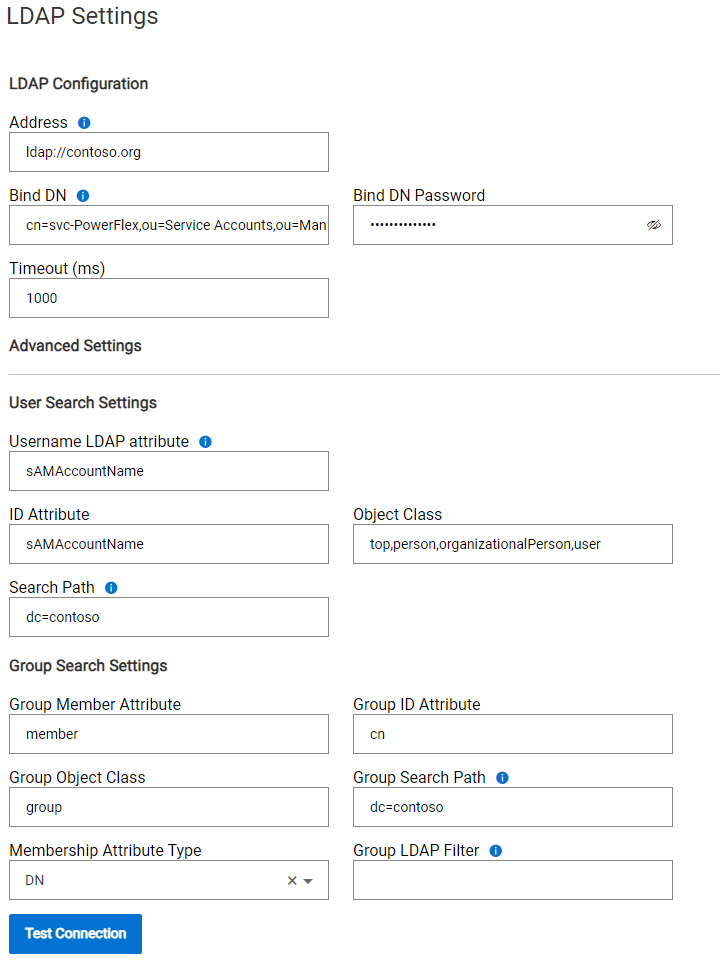
(For the Bind DN, it was cn=svc-PowerFlex,ou=Service Accounts,ou=Management,dc=contoso)
Followed by a version that narrows it down a bit further in the Search Paths:
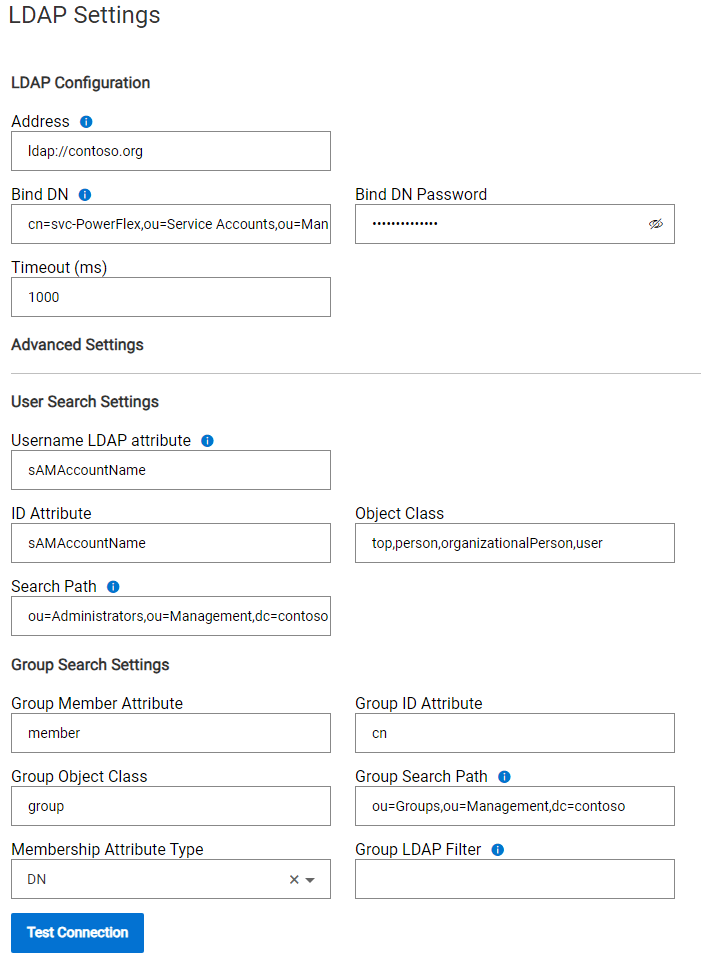
And finally, a quick recommendation on a great tool to help you understand your LDAP / directory structure: LDAP Search | NetTools
Good luck!